 When it comes to technology, there are many things you and your business can do to help get the most out of what you have.
When it comes to technology, there are many things you and your business can do to help get the most out of what you have.
One option at your disposal is to virtualize – move your physical systems to a virtual one. Virtualization has become a popular way for small businesses to do more with less. The problem is, it can be complicated, especially because of the terms professionals use.
Here are seven commonly used hardware virtualization terms and what they mean.
1. Host machine
The host machine, sometimes referred to as the host VM, is the actual machine that the software/hardware lives on. This is usually a physical server, that may or may not be housed in your office, which provides the processing power, disk drives, memory, etc to create a virtual version of a platform, usually an operating system.
2. Guest machine
Guest machines, sometimes referred to as guest VMs, are the virtual machines, or versions of the physical software. When a user accesses their guest machine, they are shown their own version of what is on the host machine. Many guest machines can use the software or operating systems as if it was on their physical computer.
To many users, there is still a computer on their desk, just the software and computing resources/hardware are hosted elsewhere. The vast majority of guest machines connect to the host via an Internet connection.
3. Hypervisor
The Hypervisor is the software that allows the host machine to create a virtual version that the guest machine can access.
4. Virtual Machine Manager
Virtual Machine Manager is another term used to describe the software that creates a virtual version of the host machine that the guest machine can access. The term is used interchangeably with Hypervisor, with Hypervisor being the more common of the two.
5. Snapshot
A snapshot is the state of a virtual machine at a specific time. Think of this as similar to a picture taken to capture an important moment. Most snapshots include applications open, files stored in a virtual hard drive, and general state of the virtual environment. The reason these are important is because they are what enable users to resume their virtual session right where they left off.
Some companies and public domains like libraries take snapshots of an OS and present this to users when they log into the computer. If the user makes changes, they are not saved and when they log out, the next user to log in will be presented with the previous snapshot, (essentially a brand new system).
Snapshots are also useful for quick backup and recovery of virtual environments.
6. Migration
Migration is the act of taking a snapshot of a virtual environment on one host machine, and physically moving it to another host machine with a different Hypervisor. This can normally be done quite quickly, often without major disruption to the user, who can pick up right where they left off after the migration.
7. Failover
Failover allows the user, or guest machine, to continue operations if the host fails. The difference here is that the guest machine will continue operations from the last saved, stable snapshot. This could mean some changes, made to say a file, will be lost.
These are just seven common terms related to virtualization. If you would like to learn more about virtualization, why not contact us? We would be happy to sit down with you to explain more.


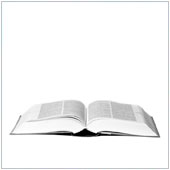 When it comes to technology, there are many things you and your business can do to help get the most out of what you have.
When it comes to technology, there are many things you and your business can do to help get the most out of what you have.